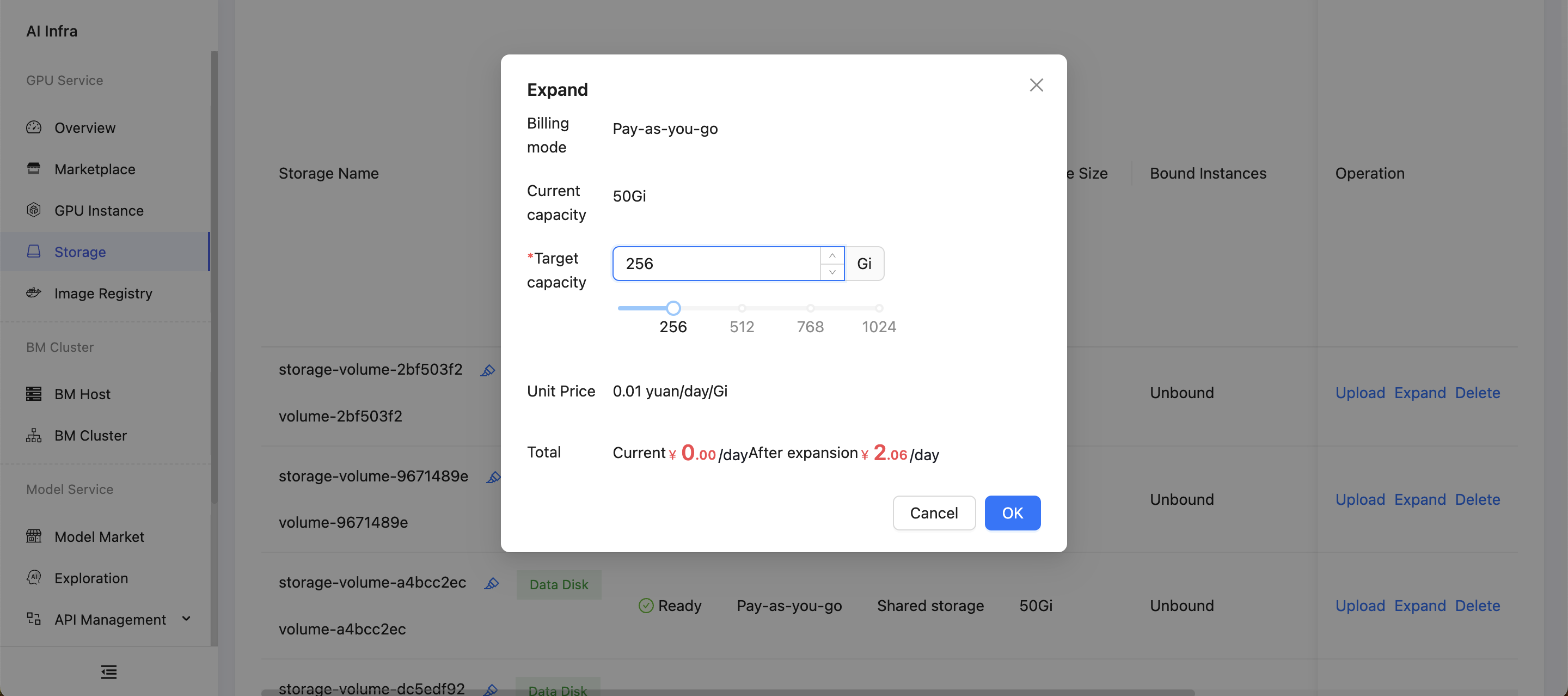data expansion
When creating an instance, the system will automatically provide a 50GB data disk for each host. If you find this space insufficient, you can increase the data disk capacity using the following two methods:
-
During Instance Creation
When creating an instance, select the option for additional expansion under the Data Disk section, and enter the desired storage capacity in the input field.
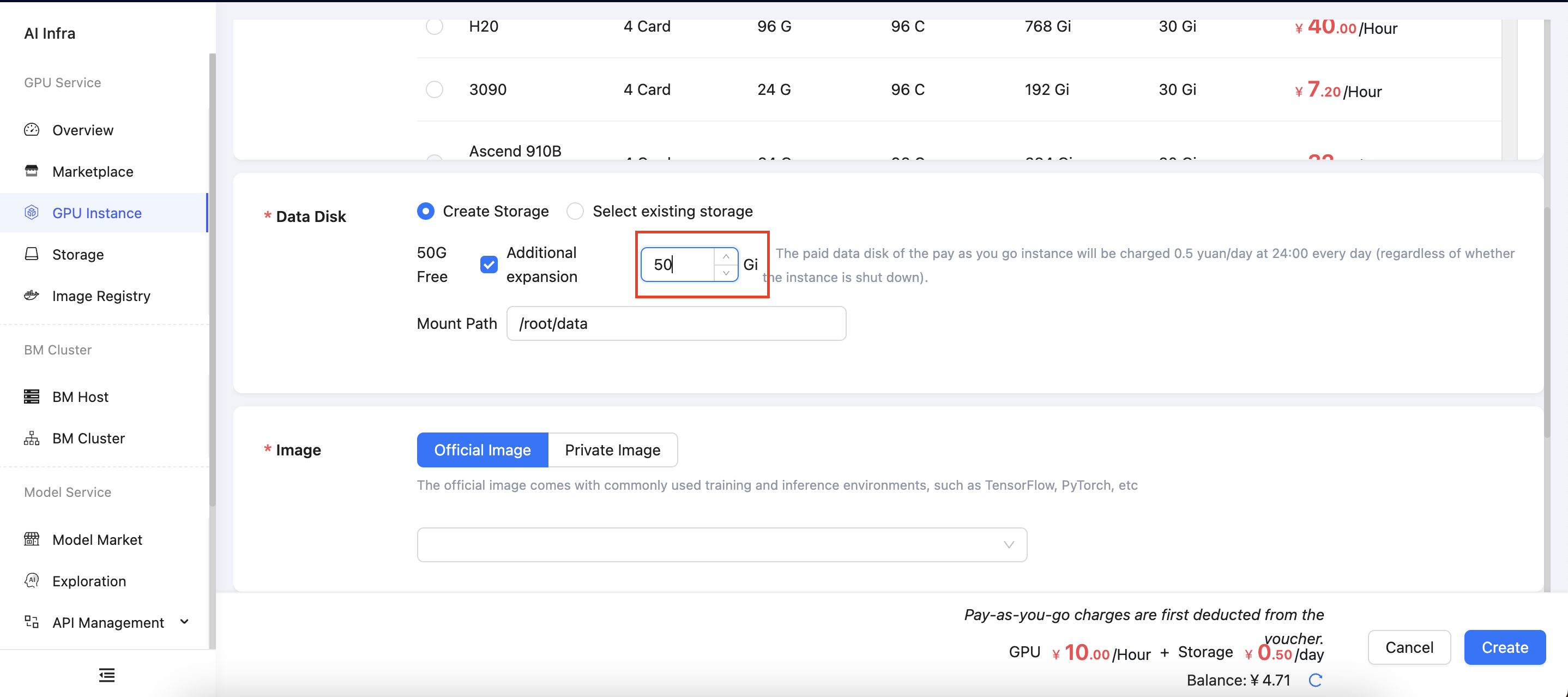
-
After Instance Creation
In the Storage section of the console, click the Expand button next to the instance. In the pop-up window, enter the target capacity size.